I was in the middle of low-budget build when I received an AMD Radeon RX 7600 review unit, and thought, it would be a good time to compare the RX 7600 with a competitor from the previous generation, the GeForce RTX 3060. Keep in mind that my budget-build didn’t account for a GPU, but comparing the two would give a pretty good idea how they compare as budget 1080p gaming machines.
Choice of CPU
First up, the CPU. I’m using a 12th Generation Intel Core i3-12100 processor. It was in the 12th gen processors that Intel introduced Performance and Efficient-cores. The 12100 however has 4 Performance-cores for a total of 8 threads, no Efficient-cores, 12 MB of Intel Smart Cache and integrated graphics.
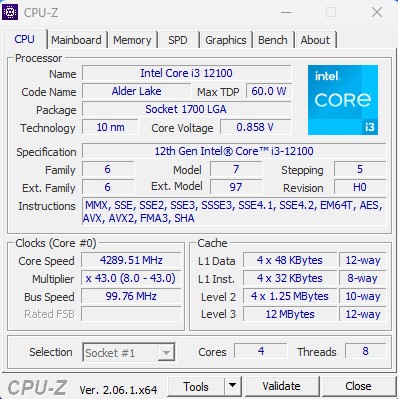
The Performance-cores’ base frequency is 3.30 GHz with a max turbo frequency of 4.30 GHz. This should make it a decent 1080p gaming machine when paired with either a RTX 3060 or the newer RX 7600. As an added bonus, the 12100 comes with its own CPU Air Cooler in the form of the Intel Laminar Cooler.
The Motherboard
Playing host to the CPU is the MSI PRO B660M-A WIFI DDR4 Micro ATX LGA 1700 motherboard. LGA 1700 is the socket for the 12th and 13th Generation Intel processors and there are several chipsets to choose form for LGA 1700 motherboards, including the Alder Lake 600 series chipsets and the Raptor Lake 700 series chipsets.

What I like about the 12th/13th gen Intel processors is that they support both DDR4 and DDR5 RAM, making motherboard options cheaper than that of the current Ryzen motherboards. The motherboard that I pick has 4 DDR4 slots, Intel Wi-Fi 6, 2 M.2 slots and 2 x PCIe x16 slots.
Rounding up the rest of the specs are a pair of TEAMGROUP T-Force VulcanZ 16GB DDR4-32000 CL16 RAM, bringing the total RAM to 32GB, a Kingston NV2 500 GB M.2-2280 PCIe 4.0 X4 NVMe SSD, and a Corsair RM 750 PSU.
The GPUs
The AMD Radeon RX 7600 was released in May 2023 and is based on AMD’s RDNA 3 microarchitecture. The Graphics Compute Die for the RX 7600 is dubbed Navi 33. The die features 13.3 billion transistors and 32 Compute Cores, designed to deliver next-generation gaming and streaming at 1080p. The unit that received was an AMD reference design card equipped with 8 GB of GDDR6 memory and a wattage of 165W.

The Nvidia GeForce RTX 3060 was released in February 2021 and is based on Nvidia’s Ampere architecture. Ampere’s architecture went gangbusters when it was first released, easily besting the previous generation in terms of raw and ray-tracing performance. The unit that I have in hand is a PNY XLR8 Gaming REVEL EPIC-X RGB GeForce RTX 3060 with 12 GB of GDDR6 memory.
Low Budget CPU Stats
We start of with CPU-Z’s Single Thread and Multi-Thread scores. Being a budget part, the 12100 is outgunned by practically everything I’ve used previously but to be fair, none of my previous builds can be considered “budget” rigs in the first place. The chip only managed to beat out the AMD Ryzen 7 5800X in terms of single-thread performance.
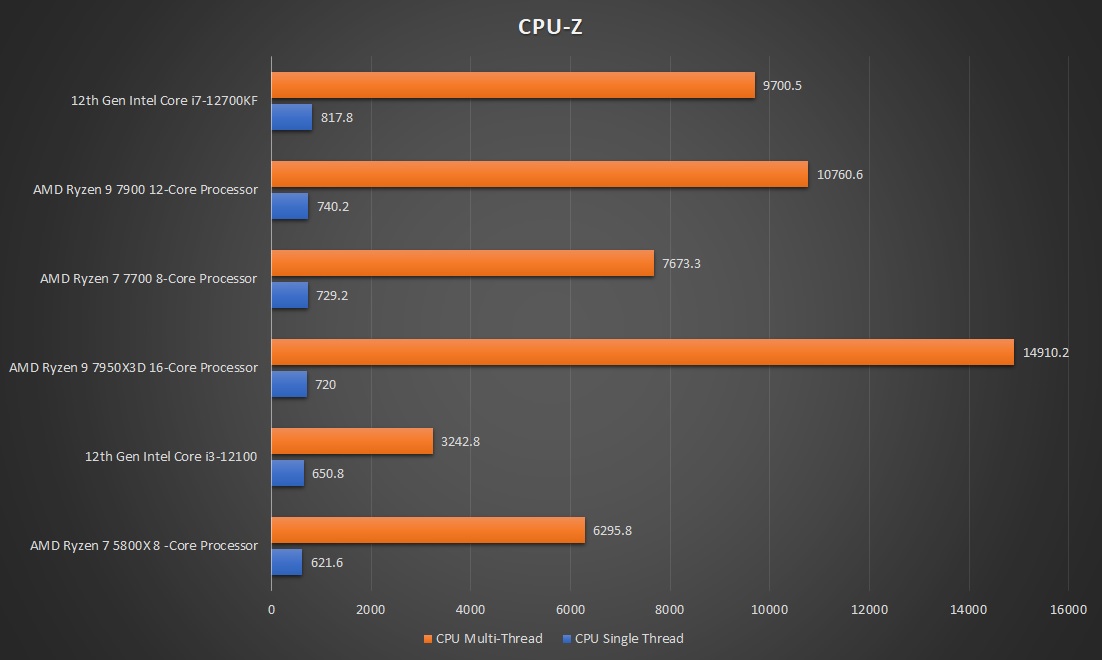
3DMark’s CPU Profile test reflects the same results across the 1, 2 , 4 8 and 16 threads test. The 12100 maxes outs at 8 threads, which renders the last test rather moot.
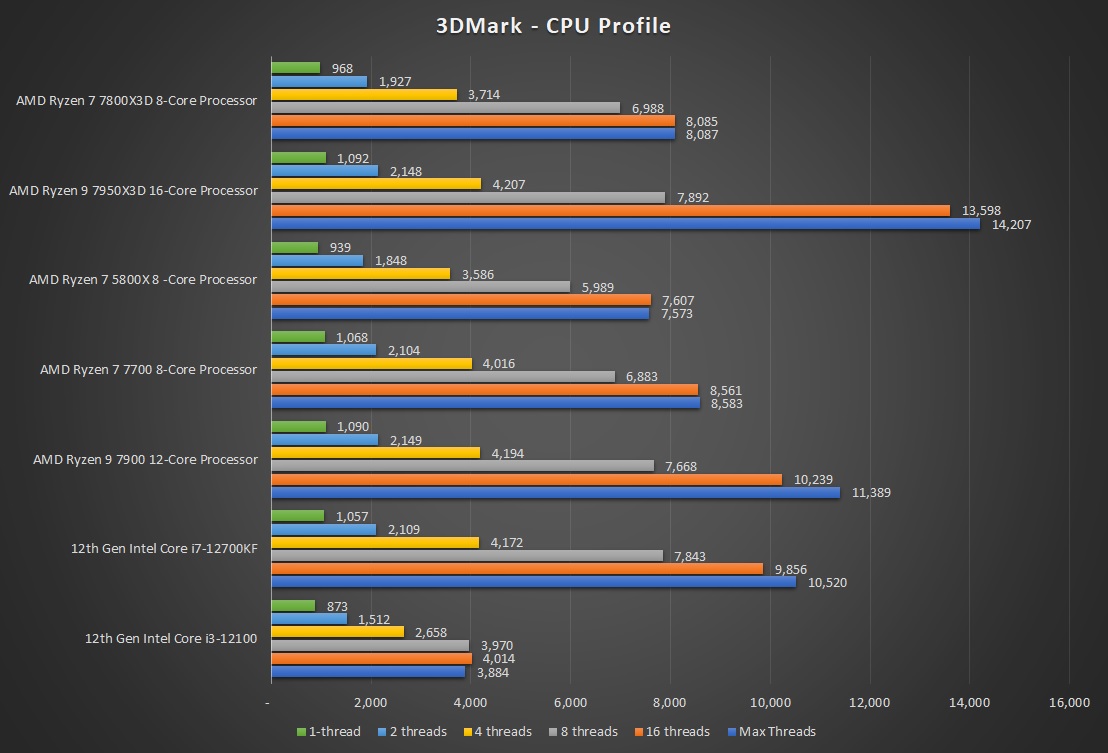
Even with the above stats, the 12100 is by no means a bad CPU. Based on online benchmark the chip makes easy work out of the previous gen’s budget chip, the 10100.
Budget GPU Battle Royale
For GPU testing, I like to lead with 3DMark’s suite of benchmarks and it’s a competition between the two GPUs.
- Time Spy – With its pure DirectX 12 engine, which supports features like asynchronous compute, explicit multi-adapter, and multi-threading, Time Spy is the ideal benchmark for testing the DirectX 12 performance of modern graphics cards.
- Time Spy Extreme – The rendering resolution is raised to 3840 × 2160 (4K UHD) and while a 4K monitor is not required, the GPU that is being tested must have at least 4 GB of memory. The enhanced CPU Test is ideal for benchmarking processors with 8 or more cores.
- Fire Strike – This is a DirectX 11 benchmark for gaming PCs. Fire Strike includes two Graphics tests, a Physics test and a Combined test that stresses both the CPU and GPU.
- Fire Strike Ultra – The rendering resolution is raised to 3840 × 2160 (4K UHD) and while a 4K monitor is not required, the GPU that is being tested must have at least 3GB of memory.
- Port Royal – This GPU benchmark combines real-time ray tracing and traditional rendering techniques to test GPU performance. The mix of techniques reflects how games will use ray tracing to enhance traditional rendering.
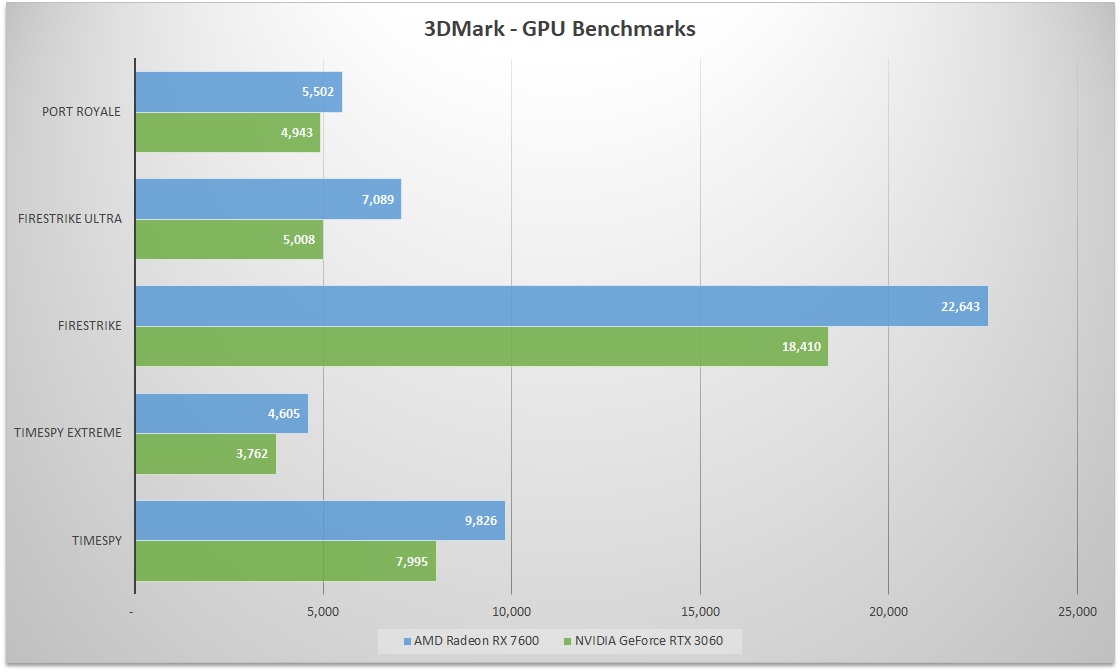
The RX 7600 handily beats the 3060 across the board with an average of more than 20% increase in performance.
For in-game benchmarks, I tried out Forza Horizon 5 with the game’s graphics being set to Extreme before starting the benchmark more on both cards. On average, the RX 7600 has a 16% gain over the 3060.
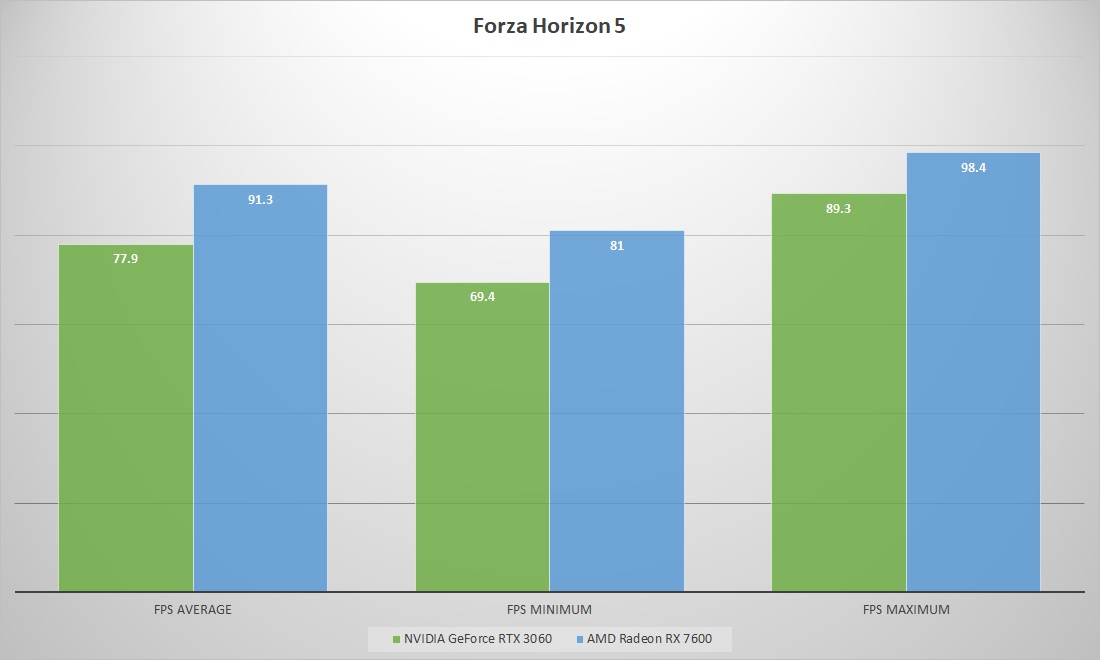
What About The 4060?
Nvidia’s RTX 4060 was released in late June 2023 and while I do not have one to benchmark, online reviews seem to indicate that the card is around 20% faster than the 3060. You can say that both the RX 7600 and the RTX 4060 are neck and neck in terms of performance. The RX 7600 does have a pricing advantage where it is around RM 150 – RM 200 (~ USD 50) cheaper than the competition, and that’s an important point to note in budget builds.
Conclusions: The Brand New GPU for Budget Builds
The RX 7600 represents a great choice of GPU when paired with the likes of the 12100 to form a budget (but competent) 1080p gaming PC for price conscious gamers . The build that I built up added up to around USD 712 on PCPartPicker, consisting of the following:
- CPU: Intel Core i3-12100 3.3 GHz Quad-Core Processor ($114.99 @ Amazon)
- Motherboard: MSI PRO B660M-A WIFI DDR4 Micro ATX LGA1700 Motherboard ($129.99 @ Newegg)
- Memory: TEAMGROUP T-Force Vulcan Z 32 GB (2 x 16 GB) DDR4-3200 CL16 Memory ($53.99 @ Amazon)
- Storage: Kingston NV2 500 GB M.2-2280 PCIe 4.0 X4 NVME Solid State Drive ($26.99 @ Amazon)
- Video Card: XFX Speedster SWFT 210 Core Radeon RX 7600 8 GB Video Card ($257.99 @ B&H)
- Case: Cooler Master MasterBox Q500L ATX Mid Tower Case ($60.98 @ Newegg)
- Power Supply: Cooler Master MasterWatt 550 550 W 80+ Bronze Certified Semi-modular ATX Power Supply ($67.37 @ Amazon)
- Total: $712.30

