Several weeks ago, I received a trio of really interesting CPUs, the AMD Ryzen 5 7600, the Ryzen 7 7700 and the Ryzen 9 7900. The lack of an X suffix on each of the processor’s model number means that these processors have a 65 watts TDP versus their X counterparts which have TDPs ranging from 105 watts for the 7600X to 170 watts for the 7900X.

What’s TDP?
Before we go any further, TDP stands for Thermal Design Power (or Profile), and it is used as a basic indicator for power consumption. Higher watts would mean better performance but will also mean higher power consumption and the need for better cooling solutions such as opting instead for a AIO-cooler instead of a stock/air-cooler.
But does having a lower TDP compromise the performance of the new 65 watt AMD processors? Not really, and for all intents and purposes, these cards bring about strong performance relative to their X cousins, and at the same time, you can use those savings from not having to spend on an X CPU (and on a cooler, more on that later) on a better graphics card.
AMD Zen 4 and Socket AM5
The AMD’s Zen 4 microarchitecture serves as the basis for these chips utilizing TSMC’s 5 nm processes. Zen 4 brings long awaited advancements over the long-in-tooth Zen 3 architecture (which powers the 5800X in my Project 2021) such as exclusive support for DDR5 RAM (with support forAMD’s EXPO memory profile), PCIe 5.0 and a new Socket AM5, which like recent Intel CPU sockets, is a zero insertion force flip-chip land grid array CPU socket.

The new motherboards supporting AM5 feature are B650 / B650E and X670 / X670E models. These motherboards utilize the same AMD Promontory 21 chipset with the X670 and X670 E motherboards feature two Promontory 21 chipsets instead of 1 in the B650 / B650E motherboards. The E suffix at the end of the motherboard model stands for “Extreme” and indicates that PCIe 5.0 is guaranteed for the motherboard’s graphics slots and NVMe slots. Non-E models will only have PCIe 5.0 on the NVME slots while the graphics slots are on PCIe 4.0.
Judging by how long AM4 was supported by AMD, it was introduced in 2016 and one of the last CPUs to be released for that platform was the benchmark busting 5800X3D in 2022, one can expect AM5 to go the distance as well. This makes it the modern platform to go with for a new build, versus Intel’s LGA 1700 socket which is slated to be replaced by the end of this year by the LGA 1851 socket.
Review Testbed
Meet the review testbed: the Gigabyte X670E AORUS MASTER. This monster of an E-ATX motherboard, measuring at 30.5 cm * 26.9 cm) throws plenty of shade at the previous generation’s motherboards (such as my very own E-ATX motherboard, the EVGA Z690 Classified) with a plethora of features.

Check them out:
- AMD Socket AM5
- Twin 16+2+2 Phases Digital VRM Solution Dual Channel DDR5: 4 SMD DIMMs with AMD EXPO™ & Intel® XMP Memory Module Support
- Next Generation Storage:2 * PCIe 5.0 x4 and 2 * PCIe 4.0 x4 M.2 Connectors
- Fins-Array III & M.2 Thermal Guard III: To Ensure VRM Power Stability & 25110 PCIe 5.0 M.2 SSD Performance (Basically Heat Sinks Everywhere)
- EZ-Latch Plus: SMD PCIe 5.0 x16 Slot & M.2 Connectors with Quick Release & Screwless Design
- Hi-Fi Audio with DTS:X® Ultra: ALC1220 CODEC
- Fast Networks: Intel® 2.5GbE LAN & Intel® Wi-Fi 6E 802.11ax
- Extended Connectivity: DP, HDMI, USB-C® with DP Alt Mode, Dual USB-C® 20Gbps and Upcoming GIGABYTE USB4 AIC Support
- Q-Flash Plus: Update BIOS Without Installing the CPU, Memory and Graphics Card
The ability to update the BIOS without having the CPU was missing in the previous AMD AM4 motherboards, imagine having bought an early generation X570 motherboard only to scramble for a 3000-series Ryzen processor to update the motherboard BIOS so that you can then pair the motherboard with a shiny new 5800X3D. The ability to do a CPU-less BIOS update now on the AM5 is a really good thing.
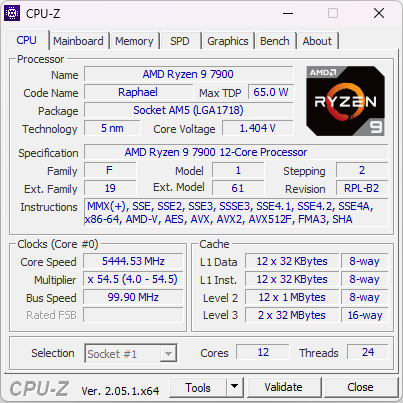
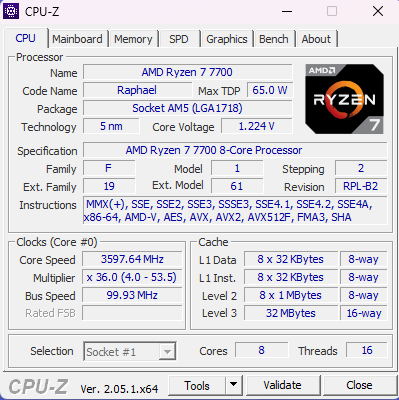
Processors tested for this review: Ryzen 9 7900 and Ryzen 7 7700 (the 7600’s benchmark results were lost having forgotten to save them on my spreadsheet). The processors were paired with 2 * 16 GB DDR5 RAM from G.SKILL, an RTX 3080 Ti and cooled by the stock Wraith Prism cooler.
For comparisons sake, I’m using my current rigs with the following specs:
- Project 2023: 12th Gen Intel Core i7-12700KF, EVGA Z690 Classified motherboard, 64 GB DDR5 RAM, Nvidia RTX 3080 Ti.
- Project 2021: AMD Ryzen 7 5800X, Gigabyte B550M AORUS ELITE motherboard, 32 GB DDR4 RAM, Nvidia RTX 3060.
The Test
So how do the non-X processors stack up? AMD markets the trio as Gaming Processors, albeit more power-efficient ones than their X-designated cousins, and I’m pitting them against some of the best high-performance gaming processors from the previous generation. I’m using 3DMark’s CPU Profile as my primary means of benchmarking and with good purpose: it is designed to stress the CPU at different levels of threading while minimizing the GPU workload to ensure that GPU performance is not a limiting factor.
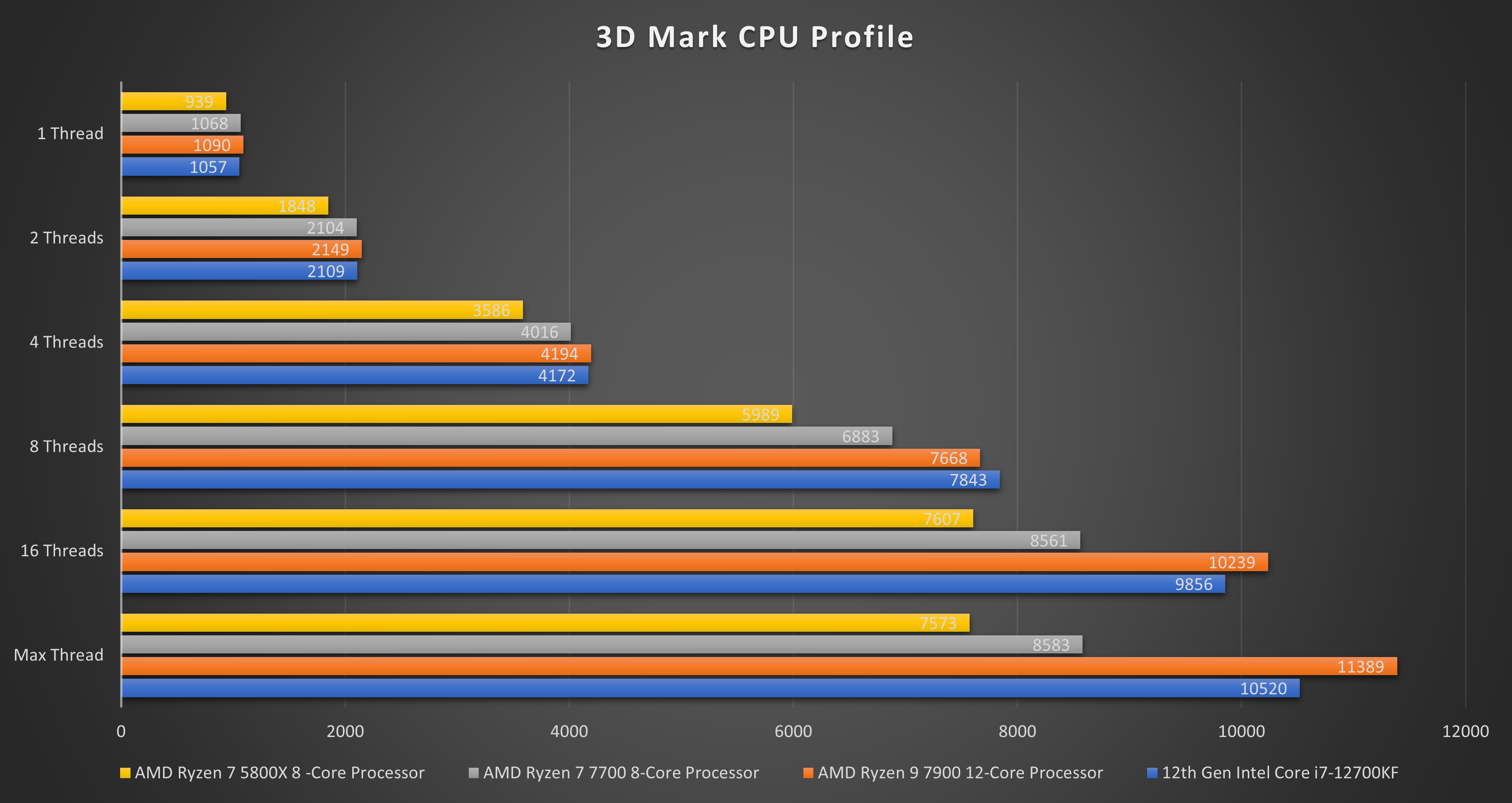
The 65-watt processors took on the competition and beat them head on for this particular test. In the CPU-Z benchmark, the Ryzen 9 7900 takes the lead from the 12700KF on both multi- and single-thread tests, while the 7700 beats the 5800X.
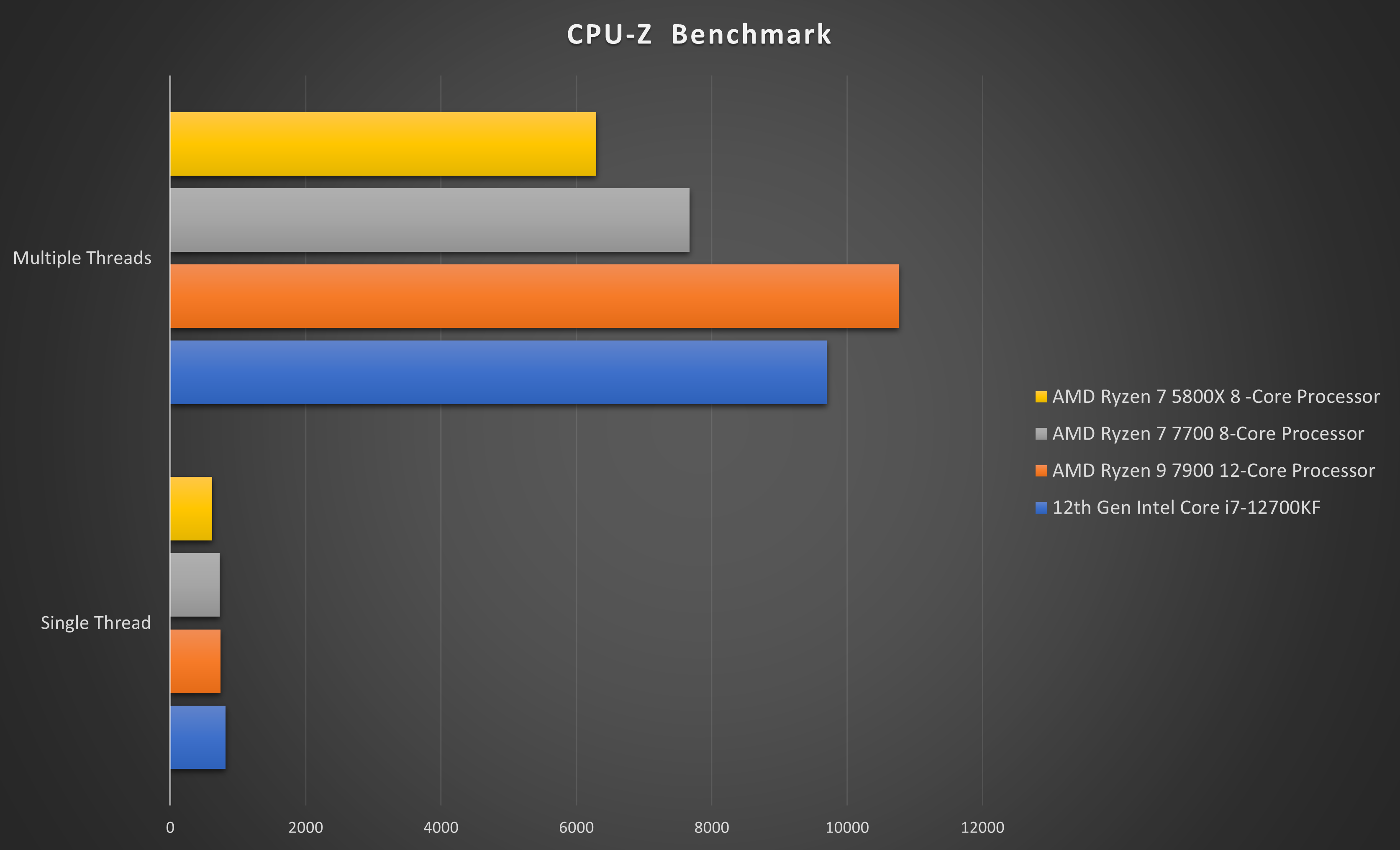
The next test is the Average Turn Time test from Firaxis’ Sid Meier’s Civilization VI. The benchmark measures the time it takes for the computer to work out all the possible moves, so a lower number is better because players will spend less time waiting for the AI to make its move. Things are pretty tight here as all four processors clocked in at less than 8 minutes with the 7900 just slightly above 7.1 seconds.
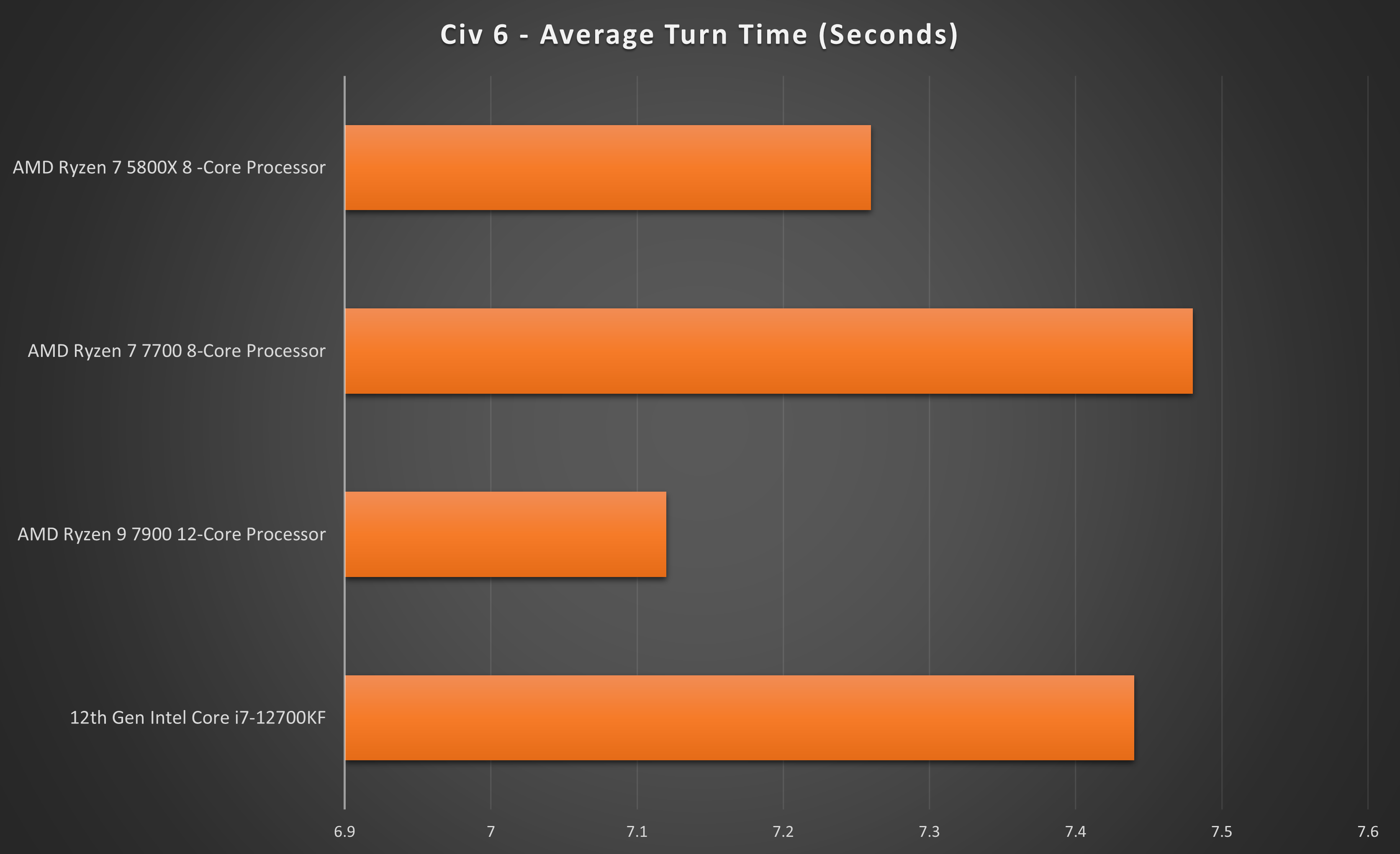
Stock Coolers
While the Ryzen 5 7600 comes with the AMD Wraith Stealth cooler, the 7700 and the 7900 come bundled with the RGB-equipped Wraith Prism cooler and its quite a looker.

The addition of a bundled cooler and a supposedly lower CPU price due to the non-X designation would technically lead to a lower overall pricing for a mid-to-high-end PC. But does it end up that way? Read on.
Pricing
AMD has a pricing problem. The X-series processors have found themselves in pitch battles against Intel’s 13th-generation Raptor Lake processors which were launched a month after the Ryzen processors. The Raptor Lake processors improved upon the hybrid architecture introduced by Intel’s 12th-generation Alder Lake chips, which, like an ARM processor, feature a combination of performance and efficiency CPU cores.
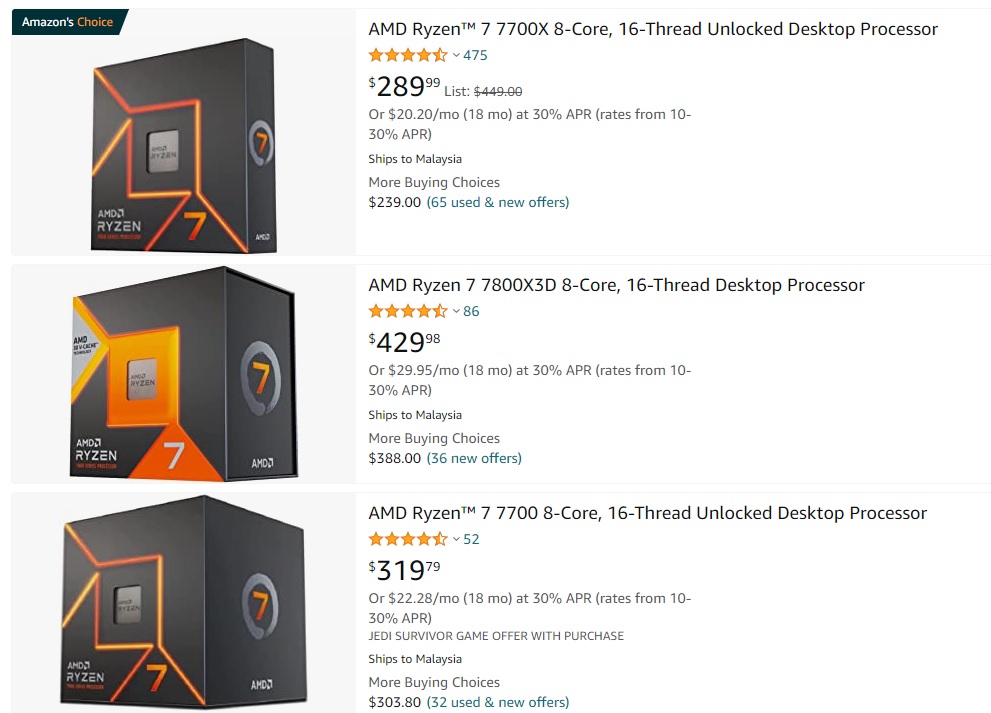
In a bid to make the AMD processors competitive in the fight for consumer wallets, the X-series processors have been on discounted pricing for sometime. The discounts have been massive, and along with a free game (in most cases, Jedi Survivor) have made the X-series processors CHEAPER than their 65-watt cousins. Case in point, a 7900X is now going for USD 367 on Amazon versus USD 419 for the 7900. Similarly, the 7700X is cheaper at USD 289 vs the USD 320 7700. It’s only the 7600 that is retailing cheaper against the 7600X.
Recommendations
The 65-watt AM5 Ryzen Processors present an interesting proposition, faster than most of the previous generation processors in their respective classes with the added benefits of lower wattage and a bundled cooler. Assuming that you can get them at a discount, these processors can be the heart of a RM 5,000++ future-proof system unit featuring a B650/B650E M-ATX motherboard and a secondhand AMD Radeon RX 6800 XT graphics card. Why the latter? Well, the RX 6800 XT blows the new midrange 4060 Ti out of the water and it comes with double the amount of VRAM with a much lower price tag.
I’ve already starting to see some builds starting from RM 4,000 but those tend to be compromised by the cheaper A620 chipset motherboards. The A620 motherboards will not be able to support processors with higher than 65-watt TDPs, so avoid at all cost if you want to upgrade to more powerful AM5 CPUs in the future.

