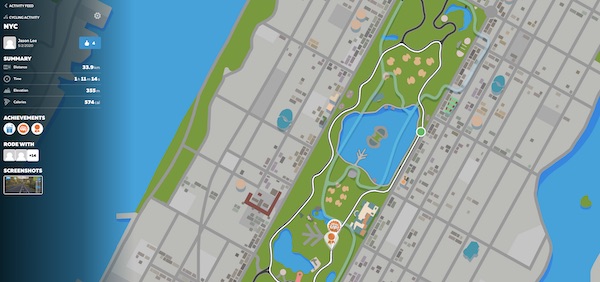Back when the Movement Control Order was announced by the Malaysian Government as a response to the Covid-19 pandemic, one of the major restrictions imposed was on outdoor exercise. Facing a prospect of no running or cycling for an extended period of time (which turned out to be true, the MCO is slated to end on 12th May having started on the 18th of March), I bought an indoor smart trainer to be used with my bike (read about it here), and installed Zwift on the iPhone.

Having bought the trainer on the first day of MCO, I’ve since clocked about 607 kilometers on Zwift which translates to about 21 hours on the saddle. How would I describe Zwift? It’s best described as a video game, whereby your bike is technically your controller, and the effort that you go about pushing the pedals of your bike to get your avatar moving is akin to button mashing in a Street Fighter game.
Typically Zwift provides 2 virtual worlds (and their respective routes) at any given point of time, with one of them being the default Watopia, while the others (named after real-life locales such as New York and London) rotate on a schedule. However, since the pandemic brought about a whole lot more indoor cyclists, Zwift has added an additional world to cope with the load, bringing the number up to 3 virtual worlds for a cyclist to pick from at any time.

As a game, the reward you get for cycling would be XP, and players get to unlock stuff such as clothes (tops, socks, shoes, sunglasses, etc) and even bike frames for your avatar. The game also features power-ups, which can provide a convenient boost while climbing a steep hill or passing another rider looking at his laptop’s screen. Occasionally you’ll see runners; those are on treadmills somewhere or are running in-place with a running cadence sensor.
Speaking about steep hills, we need to talk about kit. IMHO, Zwift is best experienced with a smart trainer, and what do I mean by smart? One that’s able to adjust resistance automatically while you are riding in order to simulate that brutal looking climb you are tackling in-game. My Magene smart trainer can simulate up to a 22% slope, which makes for a brutal ride on some of the KOM courses.

Aside from the Magene (which provides power and speed readings), the app connects to my Apple Watch (for heart rate) and my Garmin cadence sensor (for cadence, obviously). There’s plenty of data to be had and all this is available post-ride within the app; there’s also the website for the same purpose. Having said that though, I’m the type of user who prefers all of my data (be it from running, swimming or cycling) to be consolidated in a single location which is Strava, and yes, Zwift support uploads to Strava.
Being a gamified cycling experience, there are third-party sites dedicated with tips and guides to maximise the experience. For me, I’m just in it for the exercise, and that Zwift delivers in spades considering the circumstances.
One thing to note is cost-of-ownership. Other than the smart trainer (which already is an investment of its own), Zwift works on a subscription basis and is renewable monthly at USD 14.99. Check it out over here: https://apps.apple.com/us/app/zwift-ride-and-run/id1134655040