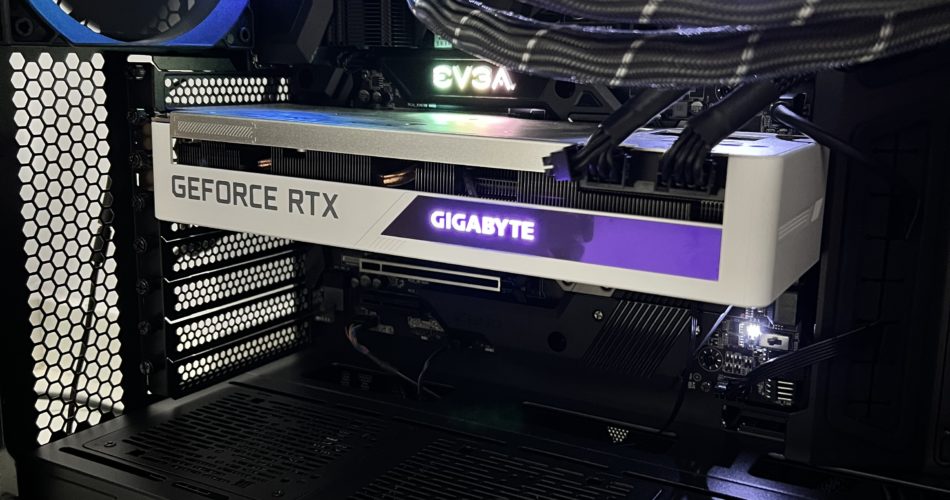I’m pretty sure we’ve friends that build and tinker with track cars or bicycles as hobbies in their spare time. In my case, I don’t really fancy building vehicles real-life or otherwise (e.g. LEGO), but what I really enjoy building in my spare time is building PCs. It’s a hobby that I picked up towards the end of high-school, cultivated through college but stopped when I started working. I picked up the hobby again during the pandemic, and it culminated with last year’s Project 2022, a very interesting build with the unconventional Teenage Engineering Computer-1 case. You can read all about that build here.

Why Build Another One?
This year’s project started early, right in the month of January, and it stems from generally being unhappy with Project 2022, and my main daily driver, the AMD Ryzen 7 5800X-powered Project 2021 (more on that build here). The issues with Project 2022 were multiple. The case was hard to work with (understatement of the year), the processor was way overpowered and constrained by cooling, and the GPU was a bit underpowered for my taste.

Project 2021 on the other hand had a motherboard with outdated connectivity, and a really large air-cooler which made the entire M-ATX setup feel a bit cramped. Project 2023’s objectives are multiple, and includes overcoming the shortcomings for both Project 2021 and 2022, and hopefully get a new daily driver out of it.
What Are The Parts?
So parts. I’m re-using some parts from both Project 2021 and 2022 for Project 2023. These are the Intel 12700KF processor from 2022, and the Gigabyte Vision Nvidia RTX 3070 GPU. Part of the fun of building PCs is watching out for deals. I’ve bought some parts on local e-commerce sites during monthly sales, and I’ve also purchased parts on Amazon. Most people would comment about warranty but I don’t really care for that since the last time I’ve to return a critical component for RMA was back in college. The CPU, GPU, motherboard and SSDs for Project 2023 were all purchased on Amazon.

For the motherboard, I’ve gotten an E-ATX no-compromise dream in the form of the EVGA Z690 CLASSIFIED. It comes with plenty of modern-day niceties including PCIe 5, 19-Phase Digital VRM replete with their own twin fans within the VRM heatsink, 3 slots for PCIe Gen 4.0 M.2 slots, 4 RAM slots for up to 128 GB of DDR5 RAM, WiFi 6E, USB-C and Realtek 7.1 audio. Based on the motherboard alone, Project 2023 seems a bit of an overkill, but there’s another component that’s worthy of its own paragraph.

The casing housing Project 2023 needed to be something that can fit an E-ATX motherboard with a width of 277 mm. There were several really great looking cases that can only fit slightly smaller E-ATX motherboards and I ended up going with the Lian-Li LANCOOL III. This is one really huge case, and I went with the non-RGB version which came with 4 X 140 mm PWM fans. The amount of space and the overall builder-friendliness of the case was very impressive.

Rounding up the parts is something that I’m using for the very first time, an all-in-one (AIO) liquid CPU cooler and this particular unit is a 3-fan Arctic Liquid Freezer II 360 A-RGB AIO CPU cooler. Here’s the complete list of parts for Project 2023:
- CPU: Intel 12700KF, 12 cores (8P+4E) – From Project 2022
- Motherboard: EVGA Z690 Classified
- RAM: 32 GB XPG Lancer DDR5 5200Mhz – New for Project 2023
- SSD: WD_BLACK SN770 1TB X 2 (1 New for Project 2023, 1 from Project 2022)
- GPU: Gigabyte Vision Nvidia RTX 3070 – From Project 2022
- CPU Cooler: Arctic Liquid Freezer II 360 A-RGB – New for Project 2023
- PSU: XPG Core Reactor 850W 80Plus Gold Full Modular – New for Project 2023
- Casing: Lian-Li LANCOOL III – New for Project 2023
The Build
It took me 4-hours to complete Project 2023, starting off at around midnight and ending at about 4 in the morning. The extra room afforded by the LANCOOL case made the work a bit easier and parts that needed to be removed (e.g. the tempered glass sides, front cover, etc) were easy to remove and put back. The way the case was designed made cable management easy.
Being a premium motherboard, there were a lot of protective sticky plastic covering stuck on different parts of the Z690 CLASSIFIED. Removing them was a bit of a hassle; the motherboard has been in storage for sometime and perhaps the protective plastic just gotten stickier. I had to remove the huge plate in the middle of the board to place the two NVME drives, and there’s room for another!

The AIO installation hit a hitch with the wrong standoffs at first but that was quickly corrected. Since the case came with 4 fans and the AIO has 3 fans, I didn’t add any additional fans. Once I’ve gotten the 3070 from Project 2021 in place, it was time to boot up Project 2023. The system POST-ed on first boot and stress testing commenced from then with Timespy and some gaming with Fallout 4 and The Ascent.
I’m still trying to figure out how to get the A-RGB to work with the EVGA software but that can wait. In the meantime, I’ve christened the new rig as MACROSS-GIGASION.
What’s Next?
The Z690 CLASSIFIED supports Intel’s latest 13th gen processors, so by having Project 2023 built so early in the year, it might get an upgrade this year if there are price cuts on the 13th gen. I might want to consider changing the graphics card to a RTX 4080 or a RX 7900XT. But all these will only happen if budget permits! 🙂